How to create a new survey
In Motivati you can make your own surveys, but there are a few things you need to be aware of before you start.
To create your own surveys in Motivati, you must have administrator access. To create your own survey (and find other surveys we share with you), go to "survey" as administrator.
- Click the action button to the right of the folder you wish to place the survey in.

- Click "create survey"
- Choose between Motivati's templates and use them as is or edit them, or create your own from scratch
- Select languages for the survey in the dropdown menu
- Name the survey
- Write an introduction text for the survey:
- When creating a new survey and/or new forms, the texts are set immediately. In existing surveys and/or forms, click “edit.” The introduction to the survey itself can also be edited in the distribution window. All introductions are displayed to the survey recipients, and the form introductions can additionally be viewed in the reports.

A survey contains:
1. Create a form
- Click "add form"
- Select a default question type:
- Scale - i.e. 1 to 10
- Alternatives (i.e. yes/no)
- Free text
- Multiple choice
- Mixed - each question can vary between the question types mentioned above.
- Do you want to filter by questions with options? You can do this by registering filter questions. Select or create a form with options: When creating or editing a question, you can check the box to mark the question as a filter question.

2. Go to form and set default alternatives
If you would like to apply the same set of alternatives to each question within the form, you can set default alternatives. This will save you time by eliminating the need to enter alternatives for each individual question. You can override the default alternatives when editing the question.
- Go to form
- Click "edit" in the upper right corner
- Note! If your survey supports multiple languages, select all relevant languages to set default alternatives for each.
- Remember to save.
3. Go to form and add questions
Note! When creating questions for your survey, make sure to select all applicable languages (on top of the page of the form) if your survey supports multiple languages. 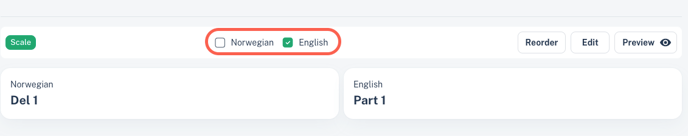
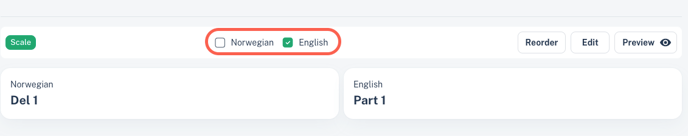
- Click "Add question"
- Default alternatives will automatically populate for each new question created. You can override this by clicking "override alternatives".
- Remember to save!
- Preview how respondents will see the question in the survey by clicking the eye icon
 located to the right of the question.
located to the right of the question.
Tip! It is often easiest to have the questions ready in an word document, and then paste them in. Then you have everything ready in advance.
Reorder the questions
- Click "reorder questions" on top of the page of the form

- Drag and drop the questions in desired order
- Remember to save
Remember! Navigate to the survey and click on the "activate" button located in the upper right corner to prepare it for distribution. Go to "leader's insights" and "distributions and reports" to distribute the survey. Read how here